In our everyday software usage, we constantly duplicate elements (or copy-paste parameters) such as images, text, files and we even forget to think how useful this digital possibility is. I mean, think about being a photographer: you have your 500€ studio light to be used as a key light source and then you need another one to be used as a fill light. The solution is to go and buy another.
In Real HDR, however, it is now finally possible to transfer parameters from one SpriteLight to another. The process is very simple, but a little different from what one may expect since copy/paste is more a “transfer parameters” feature. In short:
Step 1 – Select a SpriteLight
Step 2 – Press CTRL+C to copy the parameters
Step 3 – Select the destination SpriteLight (create it with default values first)
Step 4 – Press CTRL-V to set the copied parameters
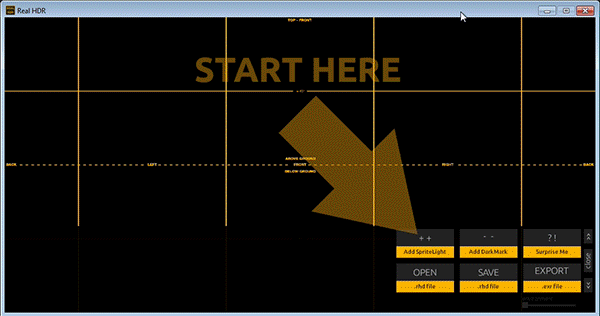
Note: DarkMarks cannot be copy/pasted
Note 2: this feature is first implemented in Real HDR 1.3

